Pipetting Robots
Description
ASSIST PLUS
Pipetting Robot For Full Workflow Automation


INTEGRA has developed the ASSIST PLUS pipetting robot to streamline routine pipetting tasks at an affordable price. Using INTEGRA electronic multichannel pipettes or the D-ONE single channel pipetting module, this system automates repetitive tasks while eliminating physical strain, providing superior reproducibility and ensuring error-free processing.
How it works
Simply mount an INTEGRA VIAFLO or VOYAGER electronic multichannel pipette or D-ONE single channel pipetting module onto the ASSIST PLUS pipette holder, choose a pipetting protocol, add a tip rack and your labware, and press ‘RUN’. ASSIST PLUS will then automatically carry out the pipetting task.
Overview
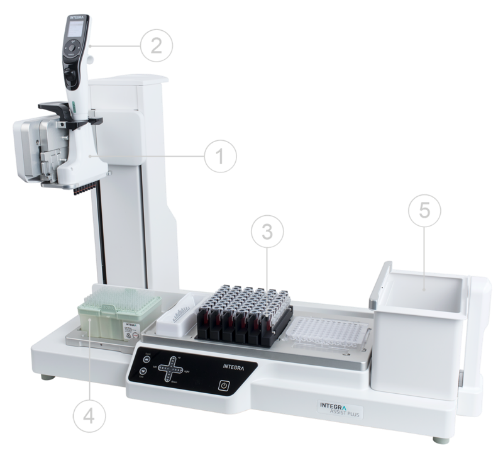
1) Pipette adapter: accommodates all INTEGRA electronic multichannel pipettes – with fixed and adjustable tip spacing – and the D-ONE single channel pipetting module.
2) User Interface: program setup and selection is done using the pipette’s intuitive user interface.
3) Deck: up to four work positions are available to accommodate reagent reservoirs, tube racks and plates.
4 & 5) Automatic tip change: two dedicated positions for automatic tip loading and ejection.
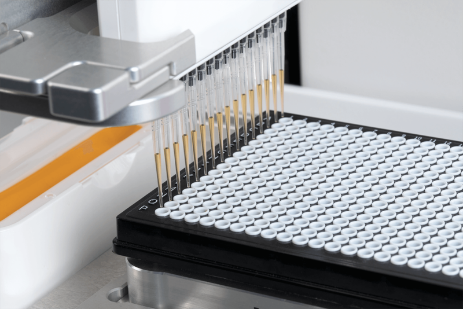
ASSIST PLUS ensures:
optimal tip immersion depths
consistent pipetting angle
controlled pipetting speeds
precise tip positioning in wells
no pipetting mistakes are made
strict adherence to pipetting programs
This leads to superior pipetting results and work flow consistency, while also eliminating human errors such as skipping rows
Uses
Repeated dilution steps with optimal pipetting heights, controlled mixing speeds and optional tip change

Pipetting between different plate / tube formats

Plate filling & reagent addition
ASSIST
Automating Multichannel Pipettes

How it works
Simply mount any INTEGRA VIAFLO electronic pipette onto the ASSIST pipette adapter, choose a pipetting protocol and press the run button. ASSIST will then obtain the protocol via communication module from the VIAFLO electronic pipette and automatically execute the desired application.

1) Touch wheel interface
2) Communication module
3) Smart pipette adapter
4) Compact size
5) Plate compatibility
6) Choice of reservoirs

Navigation
Protocol setup and selection is done using the pipette’s intuitive user interface. It is based on the popular Touch Wheel and allows extremely fast menu navigation and volume adjustments. Simply by moving a finger over the touch wheel, menus and settings can be accessed.
Choosing a protocol
Three predefined protocols allow a quick start: Serial Dilution, Repeat Dispense and Variable Dispense. For more elaborate pipetting routines, custom programs can be created in an easy step by step setup
Applications
Carry out serial dilutions automatically

Filling microplates without risking repetitive strain injury
Filling multiple plates might not be a difficult task but is strenuous nonetheless. In order to improve pipetting ergonomics, manual pipetting should be minimized.
ASSIST helps you to fill microplates without risking repetitive strain injury.
Homogenous distribution of samples
Draw reagent from the reagent reservoir, a PCR tube strip , the plate itself or an external source to add it to the target plate.
An optional mixing step helps to achieve a homogenous distribution of the sample. For a precise liquid transfer and to make sure that no remaining liquid clings to the tip end, performing a touch off is common practice. ASSIST allows both a touch off on the side wall of the well or inside the liquid.

Increase confidence in a laboratory’s tissue typing workflow







Reviews
There are no reviews yet.